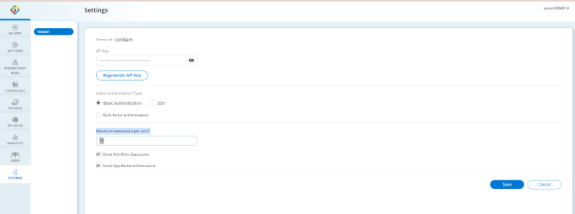Configure Tenant Settings
In the settings page, you can generate an API key, select the authentication type for logging in, and specify the maximum execution per unit for workflow and app backend executions for the tenant.
To configure tenant settings
- Log in to Backflipt platform using your admin credentials.
- Navigate to the Settings menu.
- In API Key, view and copy the API key generated for the tenant.
- Click Regenerate API Key if you want to regenerate the API key,
- In Authentication Type, select the authentication method you want to use for the tenant. You can select from Basic Authentication, SSO or Multifactor Authentication.
- Specify the maximum number of executions in a flow for that tenant in the Backflipt platform.
- Select Store Workflow Executions if you want to save the workflow executions for the tenant in the platform.
- Select Store App Backend Executions if you want to save the backend executions configured for the web applications created within the platform.
 Table of Contents
Table of Contents